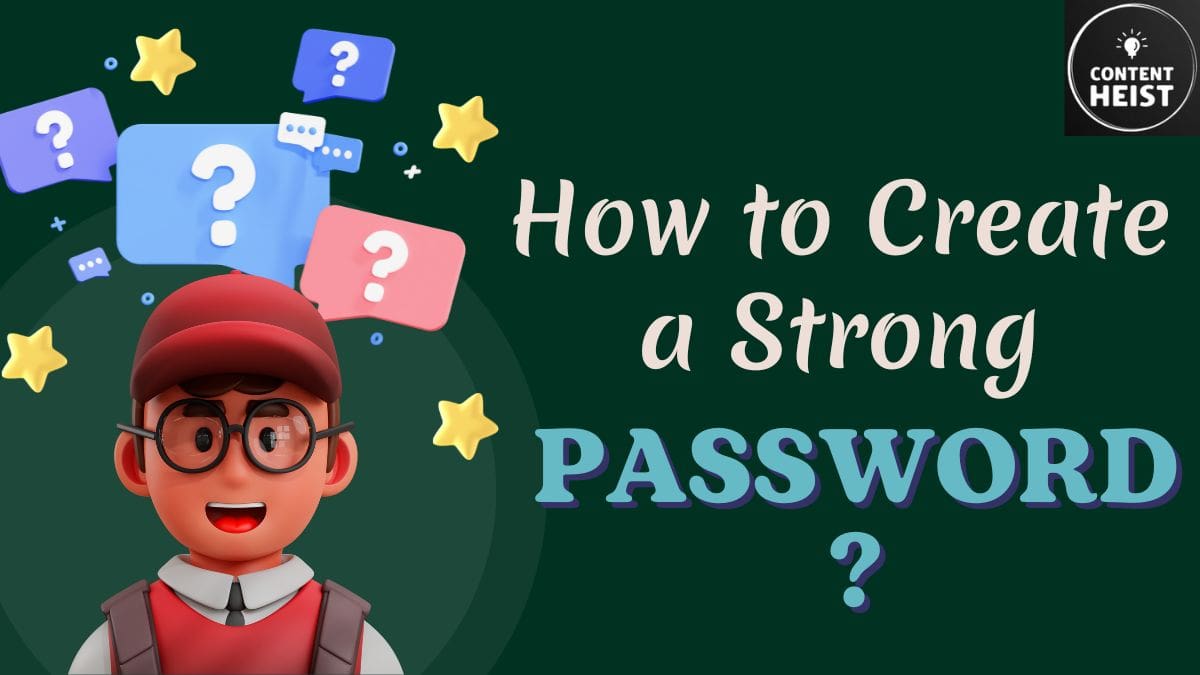Password is the most significant thing in the digital world. Cybercriminals are always trying to steal people’s passwords, so you should use a password manager. With the help of a password manager you can save and manage all of your passwords. Moreover, you can also generate a secure password.
There are many password managers available online, but most people use LastPass. So in this article, we will use LastPass to generate a secure password. Moreover, we will also look at how to create a strong password.
How to Create a Strong Password?
You have to create a strong password to protect your online data from hackers. Below are some tips for creating a strong password:
- Use different words that look similar. For instance, my website name is CONTENTHEIST, but how do you differentiate between CONTENTHEIST and C0NTENTHElST?
- Don’t use an already used password. For instance, my Facebook password is coolzgeeks and my instagram password is contentheist.
- Use Leet Language. For instance, my website name is ContentHeist, so I could write ContentHeist as c0ntenth315t.
- Use Special Characters in your Password. For instance, co#nt3nt$he15t!
- Create passwords based on phrases. You can generate phrase-based passwords through the generator below.
You can watch our video demonstration to create a strong password:
Every time you sign up for a new account, you should create a different, random password. With the ContentHeist Strong Password Generator, you can create secure passwords quickly and easily.