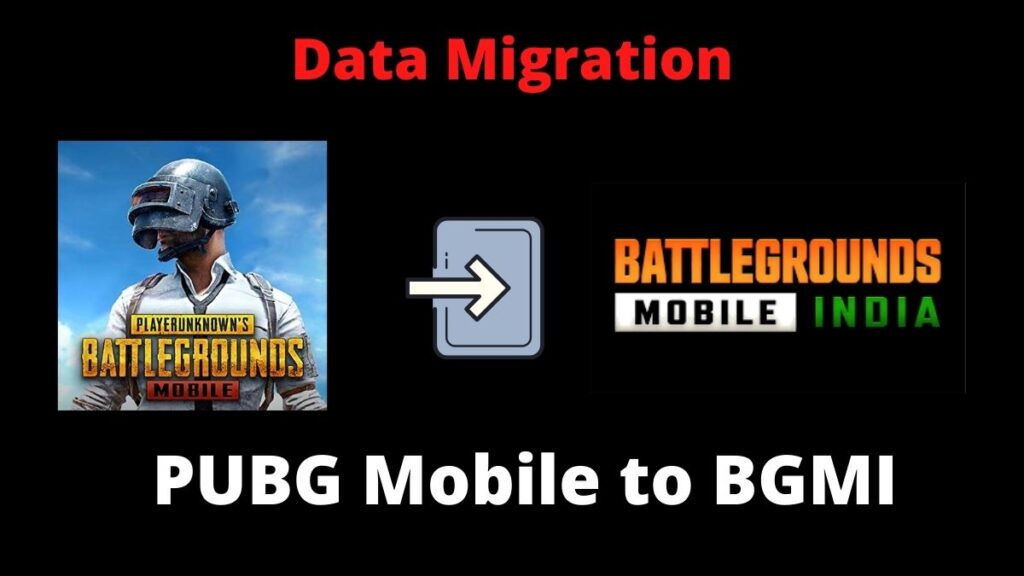Battlegrounds Mobile India is now available with Early Access. It is now most important to know whether data from PUBG Mobile will transfer to Battle Grounds Mobile India? So, The answer is Yes, it is!
Note: Google Play Games users can’t transfer their data to BGMI. But Users who had their PUBG Mobile account signed in with a Facebook or Twitter ID can now migrate their data to PUBG Mobile.
All PUBG Mobile data (including clothing and skins), as well as your career stats, will migrate to BGMI.
Also Read: Telegram Chat Features: Top Telegram Chat Features You Should Know
We will show you how to transfer PUBG Mobile Data to Battlegrounds Mobile India. Below we share two methods to migrate PUBG Mobile Data to BGMI:
First Method:
- Download and Install BGMI.
- Then create a new account on BGMI.
- Give the game access to your name and profile picture.
- Then, create your character. Now pick a username.
- Now you will redirect to lobby.
- After that, you will see a pop-up titled ‘Account Data Transfer‘.
- Tap “YES” on the question of whether you live in India.
- After that, respond with ‘Yes, Please Continue‘ to the question about importing data from PUBG Mobile.
- When asked if you consent to data transfer, click ‘YES.’
- Choose the social media account you previously used for your PUBG account.
- Provide your consent once again, allowing Battlegrounds Mobile to transfer your data.
- Finally, Your data migration process succeed.
Also Read: How to Install PUBG? (All Version)
Method 2:
- Download and Install BGMI.
- Then create a new account on BGMI.
- Give the game access to your name and profile picture.
- Then, create your character. Now pick a username.
- Now you will redirect to lobby.
- Then, click on the upward-pointing arrow icon at the bottom right corner.
- Tap on Setting option.
- Click on Account Transfer option under the Basic Section.
Now continue with the process described in Method 1.
So these are the methods to migrate PUBG Mobile data to Battle Grounds Mobile India. Let us know if you have any issues or questions in the comments section below. Thanks for Reading !