Telegram is one of the best social media applications, like WhatsApp. Telegram is known for its privacy. There are lots of chat features on Telegram that WhatsApp does not have. Therefore, we will discuss some of the Telegram Chat features in this post.
Message Formatting
Like WhatsApp, you can send style text messages on Telegram. You can send Telegram messages in different formats whether you are using the mobile or desktop versions.
Through Desktop
- Firstly, Open the Telegram Desktop version and select the contact to which you want to send a message.
- Now type your message.
- Then select a message, and right-click on it.
- After that, choose a Formatting option.
- Then select the text format option.
- Now you can send the message.

Also Read: How to Block Airtel Sim Online in India
Through Mobile
- Open the Telegram mobile application and select the contact to which you want to send a message.
- Type your message.
- Then make a selection on your message and click on the three dots at the upper right corner.
- Choose the type of font.
- Then send the message.
Silent and Scheduled Message
Telegram allows you to send silent and schedule messages. But you can do this only by your android device.
- Type your message.
- Then Hold the send button.
- Now you see two options on your mobile screen:
- Schedule Message(If you choose the “Schedule Message” option, you can select the time and date for delivery).
- Send without sound(In this case, the recipient will not receive a notification of the message’s arrival).
Also Read: How to Delete all Facebook Posts, Comments, and Interactions in Bulk
Edit Sent Message
In Telegram, you can make changes to your sent messages. You need only tap on the Edit button after selecting the sent message you would like to edit. Click on send button after making changes. Let’s see how to edit the sent message:
Through Desktop
- Firstly, Right-click on the sent message.
- Then click on the edit option.
- After that, make changes and click on the send button.
- Done!!

Through Mobile
- Firstly, select the sent message that you want to edit.
- Now click on the edit option that appear on the upper menu.
- After that, make changes and click on the send button.
- Done !!
Auto Delete Message
Telegram allows you to auto-delete the conversation. Both solo and group chat users have access to this feature. Users can set a timer for 24 hours or seven days for any chat, and the messages on these chats will disappear after the timer expires. Let’s see how to enable the timer:
- Firstly, Open the Telegram application.
- Select the chat.
- Click on the name.
- Then click on three dots.
- Tap on the Clear History option.
- Click on the Enable Auto Delete.
- After that, set a timer.
- That’s it.

From now on, the messages you sent on the chat will be automatically deleted after a set period of time.
Also Read: How to Remove Image Background?
Delete Chat for Both Sides
Yes, You can delete Telegram chat for both sides.
- Firstly, open the chat that you want to delete.
- Click on three dots in upper right corner.
- Then tick the Also Delete for Person Name.
- After that, Click on Delete button.
- That’s it.
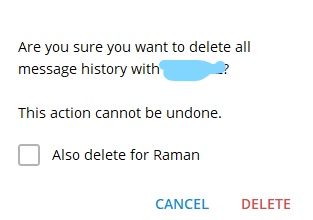
Conclusion
So these are some Telegram Chat Features. Thanks for reading this article. Feel free to share it with friends if you liked it.

