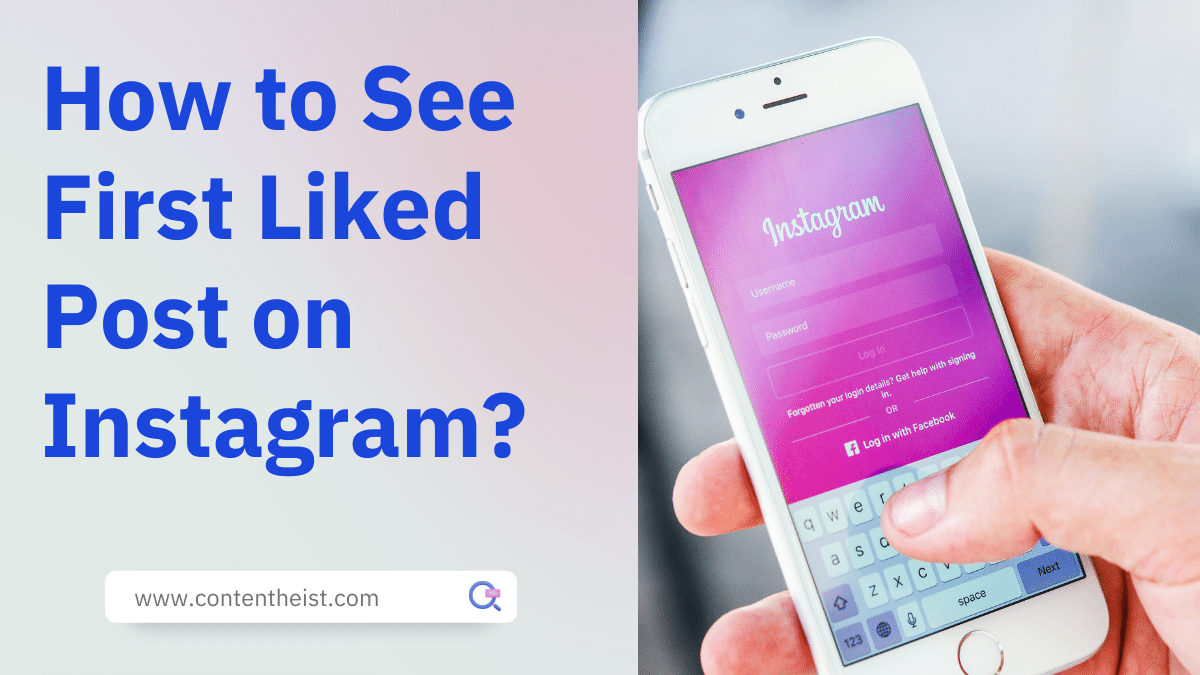Have you ever wondered what your first liked post on Instagram was? If you’ve been thinking about it, we can help you out. This article will teach you how to see your first liked post on Instagram. Continue reading to learn how!
Instagram has become one of the most used social media platforms today. It’s a great place to share pictures and videos with your friends and followers. With over 500 million active users, the photo-sharing site has become the go-to for young people who want to stay connected with their friends, family, and fans. The service allows you to like other people’s posts.
Also Read: How to Download Instagram Reels Audio in Mp3 Format?
How to See Instagram Liked Posts History?
If you’re wondering how to see your first liked post on Instagram, there are several ways to do it.
Firstly, launch the Instagram app and tap the profile icon in the lower right corner of your screen.
Next, tap the three-line icon located in the upper right corner of your screen. A menu will then appear on your screen. Here, select your activity, followed by Interactions > Likes.
After that, tap the Sort and filter > Sort by > Oldest to Newest. Next, click on the apply button.
That’s all there is to it! Now, you can see all of the posts you’ve liked over time, including your first one! This method works on both Android and iOS devices. It’s a very simple method to get your first liked post on Instagram.
Also Read: How to Download and Save Profile Picture from Instagram?
The first post you ever liked on Instagram was probably something funny or cute that you saw while scrolling through your feed. It’s relatively simple, and it’s already a widely used function on the Instagram app that you may not be aware of.
I hope you received all the information you wanted. Please share this article with your friends if you like it. Share your valuable thoughts and suggestions in the comment section below.