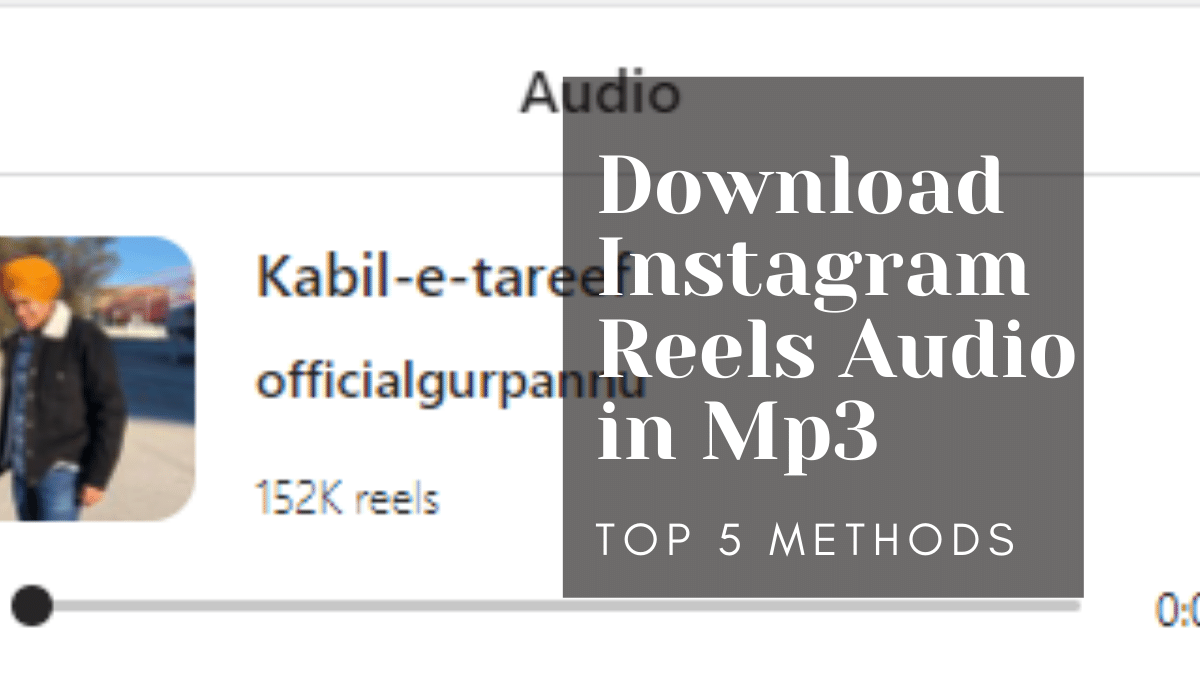You can download the Instagram Reel audio in mp3 format if you like it. Afterward, you can listen to the audio offline. For a variety of reasons, you can save Instagram Reels audio. For example, you may want to use an audio clip in your reel video, or you might want to listen to it offline. This article will describe to you how to download the audio from Instagram Reels.
Table of contents
In 2020, Instagram launched the Instagram Reels feature as a TikTok competitor. On Instagram Reels, you can post 60-second video content. You can create an Instagram Reel with your own audio or someone else’s.
Using your own audio in your Instagram Reel and having a public account makes it possible for anyone to use your audio in their own reel video. However, no one can use your voice in their reel video if your account is private.
Also Read: How to Download YouTube Shorts?
Top 5 Ways to Download Instagram Reels Audio
Below are the top 5 methods to download Instagram Reels audio.
Through Instagram Application
- Firstly, open the Reel whose audio you’d like to save.
- Then tap on the audio at the bottom.

- After that, tap on the save audio button.

To view your saved audio, open your Instagram profile. From the top, tap on the three-bar icon. In the drop-down menu, choose Saved.

To understand the steps clearly, check out the video tutorial below.
Also Read: How to Remove YouTube Shorts Tab from YouTube?
Rename File
It is the oldest method of saving files in a variety of formats. Let’s see how you can use this method to save Instagram Reels audio in Mp3 format.
- Firstly, share Reel in your Instagram story.
- Once that’s done, click the more button in the lower right-hand corner.
- After that, click on the save video.
- Next, open the Instagram folder in your File Manager.
- Afterward, select the Instagram Reel which you save.
- Next, select the rename option.
- Then change the .mp4 extension to the .mp3 extension.
- That’s it! Now you can listen to Instagram Reel in audio format.
Watch the video below to understand the steps clearly.
Using Third-Party Websites
You can also use Third-Party websites to save Instagram Reels audio in Mp3 format.
- Firstly, copy the Instagram Reel link.
- After that, open the Instagram Reel to Mp3 Converter website on your PC, Mac, Android, and iPhone browser.
- Then paste the link in the column and click on the convert button.
- Next, click on the Download audio button.
Download Instagram Reels Audio with Inspect Element
You can download Instagram Reel audio in Mp3 format directly from Inspect Element.
- First, open your Instagram account on a PC or laptop.
- Next, select the Reel whose audio you would like to download.
- After that, click on the audio.

- Afterward, right-click and choose the option inspect.
- Then press CTRL+shift+C and move the cursor to the audio line icon.
- Next, copy the audio src link.
- After that, open the link in the new tab.
- Then click on the three dots icon.
- Lastly, choose the download option to download audio.

See the video below for a clear explanation.
Also Read: Top 5 Best Tools to check Plagiarism
With Third-party Applications
Apart from third-party websites, you can also use third-party applications to download Instagram Reels in audio format. You can use video editing apps like InShot or VN to extract audio from.
- Firstly, download the Instagram Reel video.
- Then download and install the VN app.
- After that, open the VN app.
- Next, import the Instagram Reel video.
- Afterward, click on the add music icon.


- After that, click on the plus (+) icon.
- Then choose the Extract from video option.

Download Instagram Reels Audio: Final Words
These are the five methods to download Instagram Reels in Audio format. These are the simple methods to save Instagram Reels audio on your Android, iPhone, Mac, and Windows.
Now you can listen to your favourite Instagram Reels audio offline. I hope you find these methods working for you.
I hope this article will help you a lot. Please share this article with your friends if you like it. Share your valuable thoughts and suggestions in the comment section below.