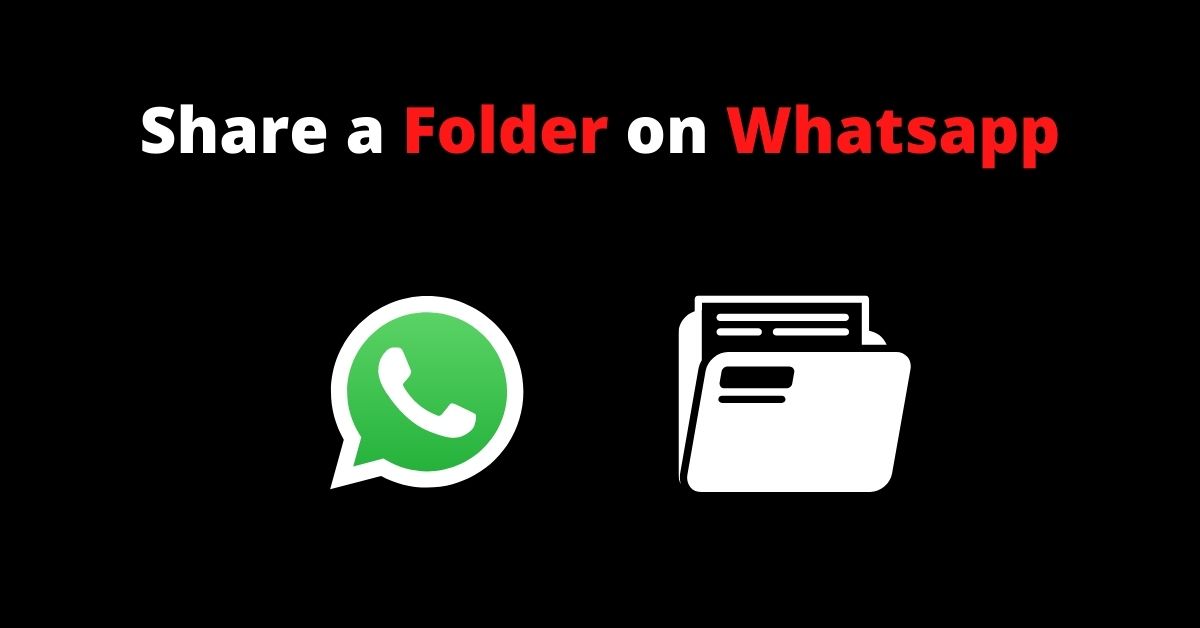Do you know you can share a folder through WhatsApp now? It is quite easy now. Below are some methods to send a folder via WhatsApp without the application or via the application. You can use any of them.
Table of contents
Share a Folder Without an Application
This method is quite easy to share a folder on WhatsApp. Follow the below steps to send a folder via Whatsapp:
- Open File Manager and Create a folder.
- Move files into the folder that you want to share over Whatsapp.
- Then select the folder and open the options menu.
- Click on the compress option.
- Then wait for the process until the folder converts into a zip file.
- After the process, select that zip file and click on the share button.
- Choose Whatsapp and select the contact which you want to share a folder.
See More:
- How to open Whatsapp Web in Various Devices?
- How to do Video and Voice Chat on Whatsapp Web and Desktop?
Whatsapp folder sharing with Application(s)
You can also use some applications to send a folder on Whatsapp. Below we mention some application that you can use to share a folder.
RAR Application
If your device doesn’t have a compress feature then you can use RAR application.
Share a folder on Whatsapp through RAR Application:
- Install the RAR Application.
- Give access to this application.
- Then select the folder and click on add icon.
- Choose format and click on ok.
- After that zip file will be create.
- Now you can share this zip file on Whatsapp.
You can try any of these methods to send folder via WhatsApp to your fellow WhatsApp contacts. We are always excited when one of our posts provides useful information on a topic like this. Please let us know if you have any questions. We would love to hear from you!