Canva is one of the leading tools for editing and designing. Many companies use Canva for their Business, and it is the most popular website for people who aren’t designers. But if you didn’t find Canva useful for you and are looking for its alternatives, then you are at the right place. Here you can find similar websites to Canva.
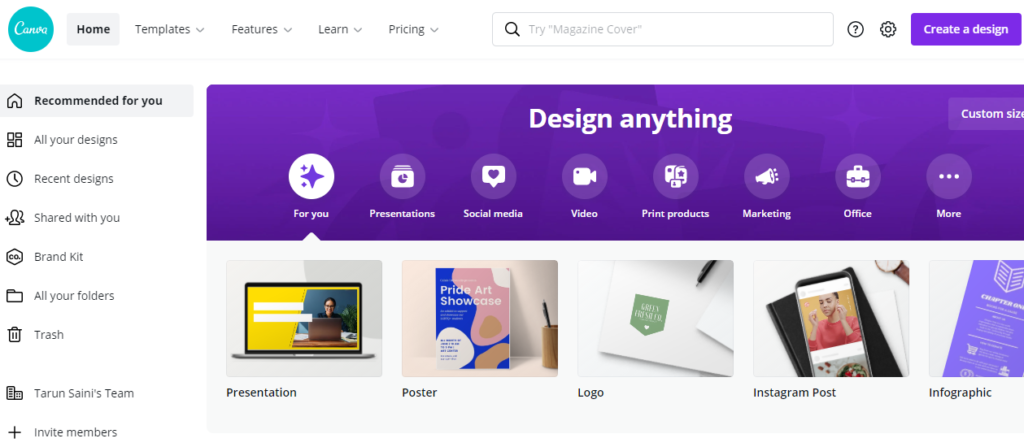
Websites Like Canva
Freepik:
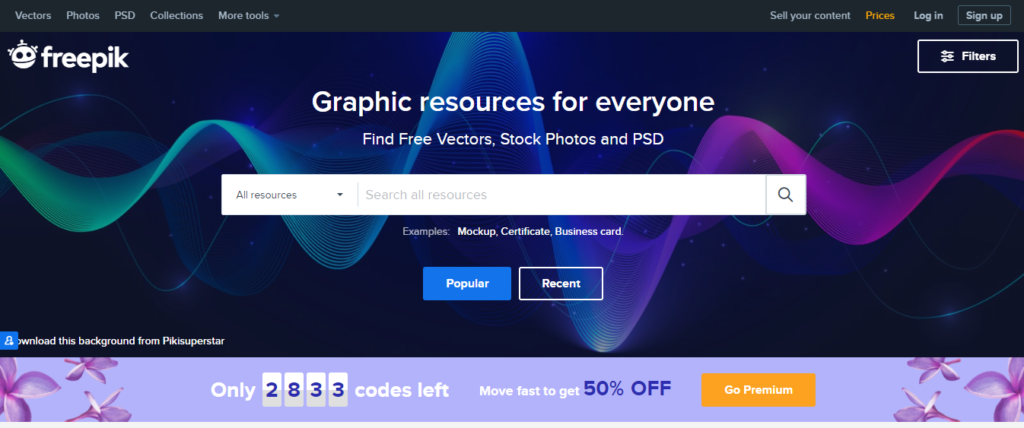
Over 80,000 exclusive graphic resources such as vectors, PSDs, icons, and photos are available on Freepik for free. You can edit and save your design. But Freepik editor is still in beta mode. Besides that, Freepik is the best alternatives to Canva.
See More:
Piktochart:
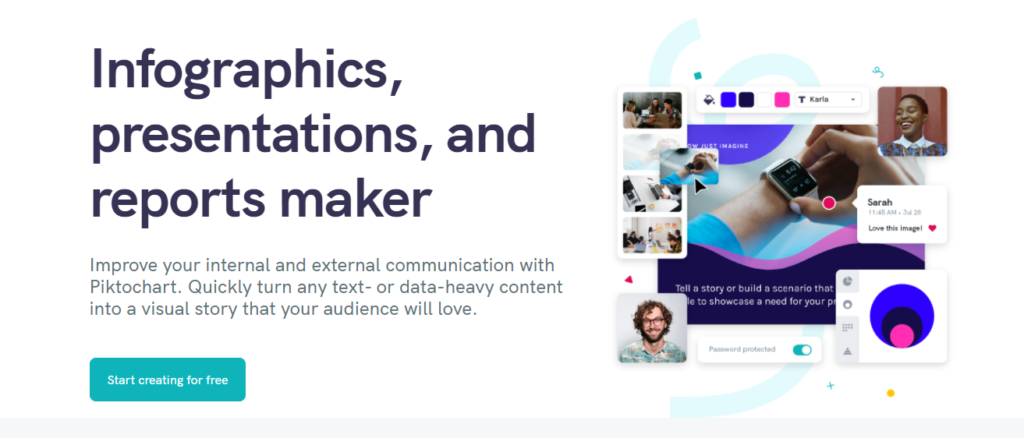
Piktochart is a graphic design website like Canva. Here you can find lots of templates designed by graphic experts. You can design diagrams, charts, posters, presentations, infographics, and much more. You can also download the final work in hi-resolution formats.
Designbold:
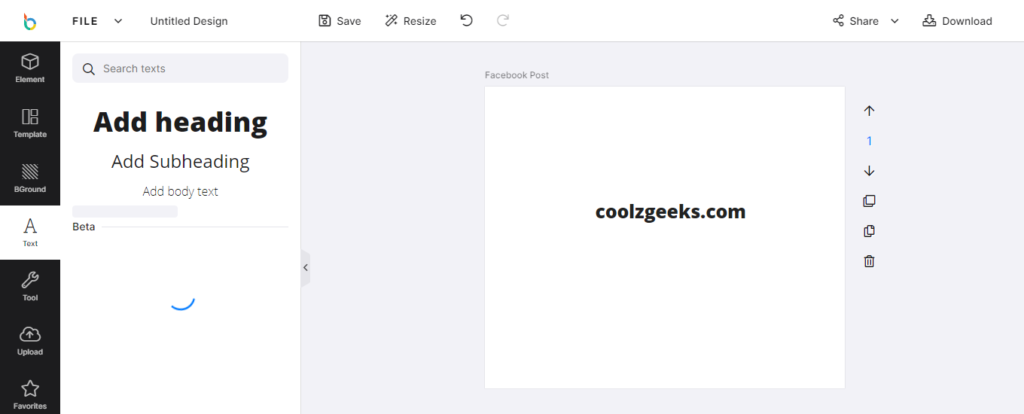
It is also a similar website to Canva. Like other tools, Designbold also has a vast collection of designs. You will be able to access thousands of templates. Free plans allow for up to 5 MB of high-resolution files, while Pro and Team plans can support up to 20 MB.
Snappa:
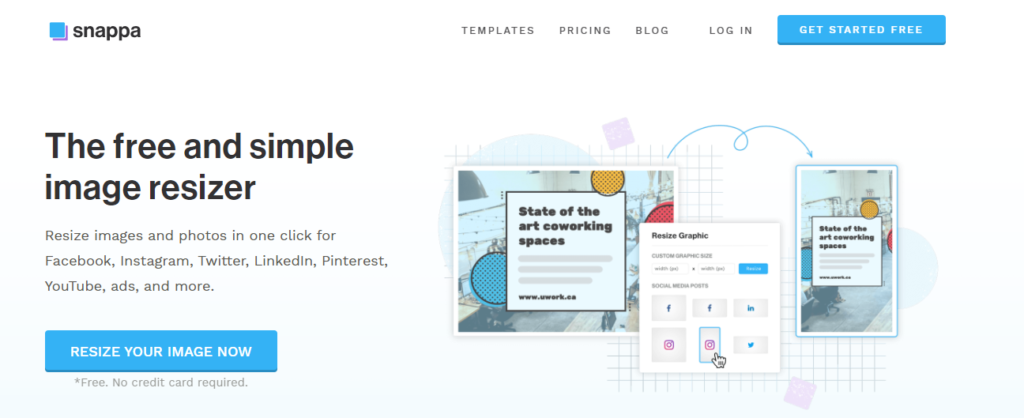
Snappa is a little different from Design Bold and Freepik since instead of displaying a row of ready-to-use templates, this website will ask us to select the design size first. Choose the right dimensions to create a compelling design image. Furthermore, Snappa enables users to schedule posts and pictures with their Buffer integration. It’s a bit different from Canva.
See More:
Visme:
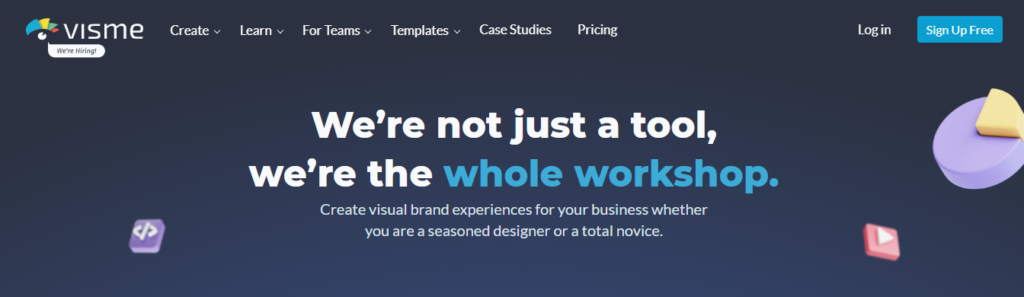
Among Canva alternatives, Visme is among the most versatile. Their service include creating presentations, infographics, design, videos and much more. You will find lots of designed templates here. If you edit with Visme, you can use tools such as a background eraser, cropping or cutting, overlays, and filters. Plus, you can embed things like video, tweets, etc.

